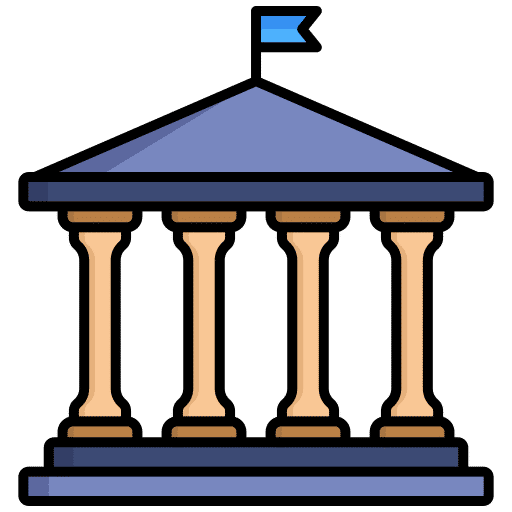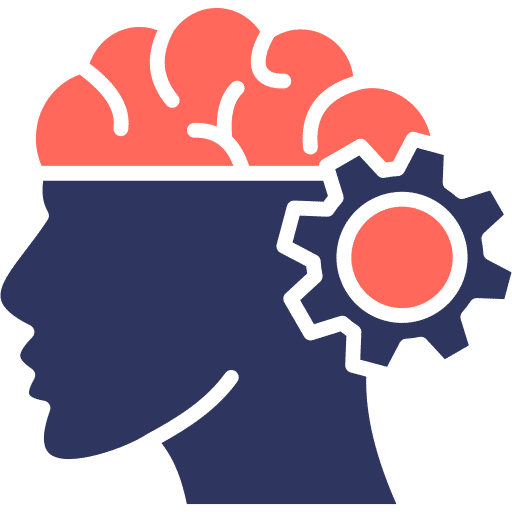Tony線上美語家教
上了 Tony 的課之後,真心感謝!英文在我考警察公職時發揮了巨大作用,讓我能夠有更多的時間專注準備其他科目。感恩英文科的加持,真的超越了許多人! 英文是一份珍貴的禮物,它不僅為我帶來了成功,更為我爭取了寶貴的時間和競爭優勢。
Richard
因為上了 Tony 老師的多益課後,讓我從原本的500多分,進步到了760分,很辛苦但很值得。讓我現在可以順利在台北的公司上班!真的很感謝老師的指導。 🌟📚👏
Landy - 台中站前分校
接觸Tony 老師的線上英語面試一對一課程,我順利通過了第一階段的英語面試,之前我都卡在英語面試,太開心了。我終於可以進入我理想中的公司上班!當然也有不錯的待遇!老師的確很專業!^^ 🌟👔📚🎉
Eleane -彰化員林
From Ruei- 中央大學 我很高興地和老師以及大家分享一個令人振奮的消息!我的多益成績終於達到畢業門檻了!當初我的目標只是設定在750分(畢業門檻),但自己苦讀一直都無法突破!我真的曾經感到非常苦惱。 在媽媽的朋友的介紹下,我開始上了Tony老師的線上專業多益課程。上課中,老師不僅會提醒我哪些字是重點字,而且他的教學方法讓我真的能夠掌握這些重要的單字和知識。雖然上課難度很高,但我很驕傲地告訴大家,很多重點字我都考出來了! 而且,老師每堂課後都會布置作業讓我完成,這讓我一直都有在進步中!真的非常感謝老師的細心指導和鼓勵。 最後,我甚至考到了860分!拿到金色證照的那一刻,我的心中終於可以放下一塊大石頭了!老師真的很棒!我要再次感謝老師! 🌟📚🏆
Ruei- 中央大學
不知不覺完成七堂課,歷經兩個月時間,我覺得成長的反倒不是Tony老師在七堂課教了我多少東西,而是老師讓我建立起《好奇自學》的狀態,讓我開始對電影、路邊的陌生單字產生好奇並積極查找,我覺得這才是Tony老師最讓我敬佩的~以前的我根本不可能是這樣的心態在學英文XDDD I really appreciate Tony's help. 🙏
Oni- 台北 Taipei. 廣告總監
即使是固定都25分鐘的課,Tony老師也很用心準備上課材料。課程過程輕鬆,專業,孩子學得很開心,謝謝唷~
Nina- Simon 媽媽^^
感謝Tony老師透過自身經驗,培養我在學習英文時的成就感,能明顯感受到自己更敢開口,儘管用法不對,但有感受到自己一點一點成長的感動,好老師~大推👍
Alex- Amazing Talker
我真的要非常感謝Tony 老師這樣用心的教我的小朋友Mia . Mia 程度其實算不錯, 但是全民英檢初級寫作+口說就不知道為何考不過 還好有遇到了Tony 老師, 在他的專業引導下, Mia在口說和寫作上都有明顯的進步。 考完之後很開心的跟我說應該沒問題了這次! Mia 很開心, 我更開心!因為之前已經花了好多錢!這次一次就通過!實在厲害了!
瑜甄 -Mia 媽媽
首先要謝謝Tony 林老師細心的教導, 讓我的兒子Chase 能夠在112年度順利考取臺北市立成功高級中學!雖然英文只是其中一科目, 但是線上課程的確讓小孩在複習上更有效率, 線上課程的強度和效率真的很高!之後還是要繼續拜託老師. 讓他的高中英文一樣能夠到達高水準。
Benson Taipei.
J對課業很用功是效率型,也珍惜課餘時間在與同學享受線上聊天,game只是個橋樑。 謝謝Tony, 後續請您帶領他們有學習的動力 感覺得出來J 英文口說正在持續進步中!
Queena